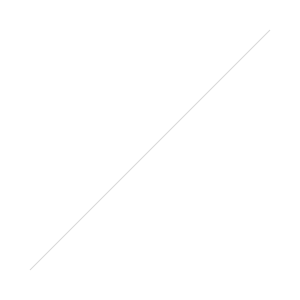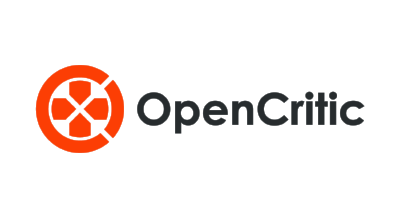The Witcher 2 Tweaks guide
/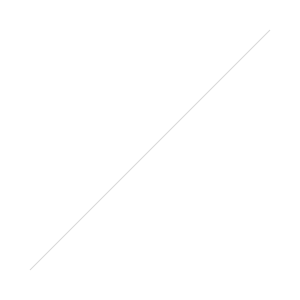 I'm currently playing The Witcher 2 and so far it's an amazing RPG. If you have a beefed up PC, you won't have a problem running The Witcher 2 on ultra high settings, but if you have a decent pc like me that can run the game but have some frame rate issues during battles i suggest you tweak the settings to improve performance. making the game look good is great but performance is very important. I found a guide and have some ideas to help us poor folks with not so beefed PC's to improve our frame rates.
I'm currently playing The Witcher 2 and so far it's an amazing RPG. If you have a beefed up PC, you won't have a problem running The Witcher 2 on ultra high settings, but if you have a decent pc like me that can run the game but have some frame rate issues during battles i suggest you tweak the settings to improve performance. making the game look good is great but performance is very important. I found a guide and have some ideas to help us poor folks with not so beefed PC's to improve our frame rates.
Of course before anything else, you should check the System Requirements of the Witcher 2. It's a heavy game and you should head over to can you run it? to be absolutely sure you can run this beast before buying.
If your PC can run the game, now it's time to tweak the game to fit your system. While I was tweaking the settings myself I decided to finally just research on how to improve my frame rate and came across an article from PC Gamer. They provided the perfect tips I needed to improve my game without ruining quality. I can run the game in ultra settings, running around and talking to people with ease but when a fight starts is where the problem starts. This is to improve game performance.
The Witcher 2 launcher is where you can head to the video settings and start tweaking your game to best fit your system. They have the basic presets of Low, Medium, High, Ultra but to get the best result you should tamper with it yourself. To start off, you should auto detect best settings and tweak it from there. First thing you should reduce are effects like shadows and lighting, since that will definitely slow the game. Changing the resolution will also help but of course will affect how the game will look.
In case your working with a PC that can only run The Witcher 2 on the lowest possible settings, don't get bummed out. The game even in its lowest settings still looks amazing.
By far the biggest performance killer is Ubersampling. If you don’t have a monster PC, switch it off immediately. Next, if you’re getting a lot of crashes, turn the texture memory size down a couple of notches – especially if you’re trying to run on less than 1GB of video memory (which really, you shouldn’t be). Switch off the rarely used Blur effects, including Motion Blur, and deactivate regular Depth of Field. The Cinematic version may help too, but only kicks in for dialogue and cut-scenes where a steady frame-rate isn’t required. You can also happily switch off Vertical Sync, which won’t make much difference to the game, but will boost your performance by a good chunk. Keep SSAO active if you can.
The quote above really helped in performance. Turn off whats not needed, Blur effects like Motion Blur are completely useless, it actually gives me a headache so removing it will really help. The texture memory size I suggest medium or small. The lowest is very small and the rendering becomes too slow making it noticeable. If you do pick very small you will sometimes experience Characters and objects taking 20 - 30 seconds to get fully rendered. Small or medium is just enough and will prevent crashes if you're experiencing them. Aim for a 20-25 frame rate when testing, Best way to test your game's performance is by jumping into a battle right away.
If you haven't started The Witcher 2, play the game till you fight with the King for the first time to test your frame rate. Fighting with the King is the best way to test your settings since your placed with a lot of enemies and NPCs in the screen on a bright day. Make a save before starting the fight so you can just reload the fight again if you want to do more tests. Walking around is simply not enough, to really test your video settings you need to be in a fight to see if your frame rate drops to unplayable levels.
If you notice smooth gameplay with your current settings, go ahead and slowly increase your settings like Texture Memory Size or Decals. I suggest Shadows to stay around medium since I don't see a difference and will high and ultra high settings but if your PC can still take it with smooth combat then go ahead. Blur effects and Motion Blur should be forever off even though you have a beast PC, it's just flat-out annoying and a pain. Try it out of you want, i still wonder why games add effects like this.
That's about it, hopefully this helped in improving your game's performance. I finally found my system's sweet spot and was able to improve my frame rate during fights while maintaining a good quality.
Got any other video setting tips to improve performance? go ahead and comment below.