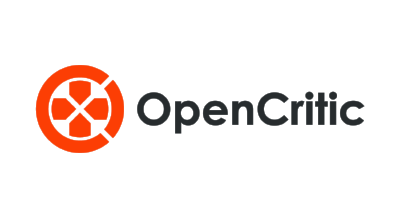Steam In-Home Streaming now available to all users
/ Steam got an update today, giving all users the ability to play any of their games in any computer at home, leaving your high-end computer to do all the work. All you need is a Windows PC, a good connection, and another computer connected to your Steam account that's also on the same network.
Steam got an update today, giving all users the ability to play any of their games in any computer at home, leaving your high-end computer to do all the work. All you need is a Windows PC, a good connection, and another computer connected to your Steam account that's also on the same network.
I've tried this feature and it actually works. I simply leave my main gaming PC on and online, then I installed Steam on a 5 year old laptop that isn't built for gaming. When I log in using the laptop, instead of the usual "Install option on each game, I see the button "Stream". I click it and bam, the game turns on in my gaming PC, and I see the game on my laptop. All processing is done by the hosting computer, it simply feeds the output to the laptop. Any input I do on my old laptop will be transferred to the host computer for execution. You can now play.
Currently, Windows PC is the only system that can be the hosting computer. SteamOS, Linux, and Mac OS X will be able to host in the future. No date was given though. But you can stream any game to any system.
I'm sure you have guessed it by now - The performance of this In-Home Streaming is all based on your internet connection. It sounds all neat, but it won't be worth it if we are seeing input lag during a session. I was experiencing input lag making it hard to even play on the first 30 minutes. I checked who might be using the internet this early in the morning and noticed my nephew was watching a YouTube video on 1080p. Once he was done with his video, I saw improvements with my input, but it can still be a pain, especially when your trying to dodge a huge sword in Dark Souls 2.
The update is free for all Steam users. Simply update your client to get it.
Have you tried the new in-home streaming? Let us know your experiences below. If you have any more questions, check out this link to get all the additional information you might need about this new update.