Starfield Guide - Tips and Tricks To Help You Explore the Galaxy
/Starfield is being played by millions of people worldwide and is already considered a big hit for Xbox and Bethesda. But if you are those that are just about to start their journey through the stars we collated a tips and tricks guide with information that will hopefully improve your time with this massive RPG.
As of this writing, I’m over 60 hours in Starfield and feel I’m nowhere near shelving Bethesda’s latest epic. There’s a lot of chatter on how to approach this game and based on my time with it the most rewarding way is to really just go off and do what feels interesting to you. No need to rush or do specific quests at the right time. Just go off and be surprised at what you find.
Hopefully, this list of tips and tricks can make your playthrough more rewarding in the long run.
The most helpful skills to consider early on
Starfield has a skill progression system that’s easy to understand, but some of the skills actually unlock game mechanics that would change how you approach certain scenarios.
The game feels different with or without them, as they simply give you more options.
Check out these four skills early on as they can greatly affect how you play the game.
Boost Pack training - allows you to use your jetpack as an extra vertical boost.
Security - allows you to unlock locked doors, containers, and on occassion computer terminals with Digipicks.
Targeting Control Systems - allows the player to lock on and target certain components of an enemy ship like engines or weapons when their shields are down.
Persuasion - Gives you the option to try and persuade an NPC during a key conversation for a quest.
Keep an eye out for skill books
As you go through cities and compounds filled with hostiles, you’ll come across magazines and books that when picked up will give your character a permanent boost in stats. These skill books can range from an increase to critical damage, a boost in sneak attacks, lessening the use of oxygen during certain actions, improving the accuracy of specific weapon types, and more.
Again, these are permanent increases the moment you pick them up and you do not have to hold these skill books in your inventory to keep the bonus. You can sell them for cheap, or even keep them as they don’t have any weight on them.
Keep in mind if you are holding contraband in your cargo hold
In your journey, you’ll come across items considered contraband. These items will be confiscated and will result in you going to jail if caught entering a patrolled planet with them in your ship’s cargo.
These items can be identified with the yellow icon on the item in the ‘Misc’ section of your inventory. There are ways to either smuggle these items or sell them without getting a bounty on your head, but be sure you know you have illegal items before entering specific planets.
Always sleep for that extra experience bonus
This is a staple in most Bethesda Game Studios titles — sleeping for hours will give you a ‘rested experience’ bonus. The act of sleeping is useful as it not only completely heals your character but also gives you a 10% experience bonus that lasts for 10 minutes.
Keep an eye on this bonus as it stacks up and will greatly help you progress through the levels.
Play the main mission to unlock important game mechanics
Okay, this tip will sound like it contradicts the first part of this guide of just pacing yourself and doing whatever you want, but I do suggest you consider doing the main mission to the point where you are going through the ‘Into the Unknown’ main quest.
This is not necessarily vital but will enhance your experience as it introduces a key game mechanic you’ll appreciate having at the early part of the game. You don’t have to fully complete the questline, just do it enough to unlock a new game mechanic. I won’t spoil it but you’ll appreciate reaching this point in the main quest done early rather than doing it after 100 hours of game time.
Equip your companions with gear
Starfield allows you to have one companion follow you through combat and occasionally participate in conversations with key characters in quests. Your active companion can carry items with you and will fight alongside you, you are also allowed to change their weapons, dictating what they will use during combat.
You can give them any weapon and choose what will be their primary weapon of choice. You can also give them a type of grenade to throw. But don’t think you need to restock them with ammo after every fight as your companion does not run out of ammunition or grenades.
As long as they have a grenade or the right ammo type in their inventory, they pretty much have infinite ammo. If you want to be efficient, you can even give just a single bullet in order to use their weapons.
Barret, my current companion, is equipped with a grenade-launcher type of weapon with one bullet and a single frag grenade, making him a monster on the battlefield as everything he does results in explosions.
Related - How to get the Mark 1 Spacesuit armor early in the game
Ammunition weigh nothing, so just always pick it up
Some people hate this but we appreciate that ammunition actually weighs nothing by default. With encumbrance already being a pain it’s good to know that any ammo you find in the world is instantly worth picking up, even if it’s not a type of ammo you usually use, it doesn’t hurt to pick it up for that slim chance you find a great weapon that uses it.
Since ammo doesn’t weigh a thing in your inventory, make it a habit to always pick it up as enemies usually drop ammo and most of the time you’ll see ammo just scattered around rooms and containers.
Don’t worry, you can join all the factions!
Starfield has a series of different factions to join, similar to Elder Scrolls and Fallout, and usually has a long-running questine attached to it with perks and features available to you such as missions that can only be taken if you join that particular group.
But don’t think you need to pick one over the other as you can actually join all of them at any time! When you come across one, don’t be hesitant to join. As far as we know there’s no limit or a point in the game where you miss your chance at joining a faction.
Use the Hotbar, you’re welcome
In gun fights, you will likely find yourself urging to swap to a weapon that best suits the current situation. This is where the Hotbar comes in as any consumable or weapon marked as a favorite and placed in the Hotbar can be easily accessible without the need to go to the inventory UI to equip it.
Try applying a Med-Pack or any healing item here for a quick heal or various weapons to swap quickly. You can even put grenades here to switch what type of grenade you’ll throw when you press your grenade key.
The Hotbar is basic but does make the combat more streamline, lessening the amount of pause that might occur in an encounter.
Use your scanner to help guide you to your quest
Sometimes, when navigating through the many cities or planets, the quest icon is not enough to properly direct you to the next part of a quest. If you find yourself getting lost more often, you can bring up the scanner and look at the floor as you’ll see arrows (shown in the image above) directing you to how to quickly reach the next point of your quest.
I find this more reliable as the quest icon can sometimes be vague, or worse, overlapped by other quests if you have the ‘show all quest icons’ option on.
Remember, your ship, companion, and outposts can store your items
Encumbrance, a mechanic that has plagued Bethesda titles for years is back in Stafield. Your character has a limited amount of weight they can carry before you lose the ability to fast travel and run, and it can be annoying as there’s a lot to pick up in this game.
Thankfully, there are a lot of ways to transports and store your loot, with two of them constantly available to you in your travels — your spaceship’s cargo and your companion.
You can store items you wish to sell in your ships cargo hold and sell them to city vendors straight from the ship if you wish. You can then use your companion as a pack mule in case you lose inventory space during dungeon-like areas.
It’s really a pain but understandable as this game allows you to pick almost everything from the most mundane items to legendary status gear.
For added storage, you can build Outposts to contain storage boxes that can hold precious crafting materials and gear you’d like to keep for future use. It’s best to have storage boxes ready, especially near crafting stations when you are at the point in your playthrough where you’d like to go nuts with the game’s crafting system.
Save often
With decisions affecting the outcome of a quest or making a mistake in allocating your skill points a possibility, don’t forget to save your game often. You should also use the game’s quicksave feature (F5) whenever you can as I’ve experienced losing a whole encounter because I didn’t save when exploring a large compound filled with enemies.
You can remove traits anytime in the game
At the start of the game players can choose to start the game with unique traits that can make a positive or negative impact in your playthrough. Some are just for fun and are added spice to make your experience unique, but there’s a chance you’ll not like what the trait provides hours after playing the game.
When picking a trait, don’t think you are stuck with them for the reset of your playthrough as any medical facility with a doctor can permanently remove these traits for a reasonable free.
You can fast travel with your ship’s scanner
Sadly, traveling in Starfield is you mostly fast traveling from one location to another through the game’s menu. It’s how the game is designed but you can lessen the process of interacting the game’s menus by just a little.
While cruising through a planet’s orbit with your ship, you can actually use your ship’s scanner to trigger a fast travel to a location without the need of going to the galaxy map. Just open up the scanner and highlight the location you want to land in and press the ‘R’ to trigger the fast travel.
Keep an eye out for city signs
One of my biggest issues with the game is that it currently does not feature a local map for cities, detailing where each vendor or key building are located. So far, all you can rely on are your memory as to where they are or weirdly enough, signs that point the direction of shops and buildings.
If your crew members want to talk, take the time to talk
Occasionally, your active companion will want to talk to you. Be sure to not ignore this as these request are usually tied to the companion’s personal questline, which are lengthy missions that give more context to the companion and possibly lead you to great loot for all the trouble.
Some have pretty great storylines as well, so the next time a companion asks for a chat, consider spending a few minutes to see what they have to say.
It’s weird that they don’t have a local map available and all you can rely on is your memory of the town and city signs that point the way.
Vendor’s credits eventually reset a day or two
When coming back from a trip with a big haul of items, always take note that vendors have a limited amount of credits available. This means that once they run out of credits to give you, any sale you accept in that vendor will reward you with zero money for the item.
There’s a warning prompt when interacting a sale on a vendor with no money, so don’t worry about accidentally selling items for nothing. If this happens, simply go to another vendor or return in a few in-game days as vendors will naturally reset with more currency.
Take note: it usually takes 24-48 hours for the currency of vendors to reset.
You can see how much credits a vendor has at the top right of the buy and sell UI. (shown in image above)

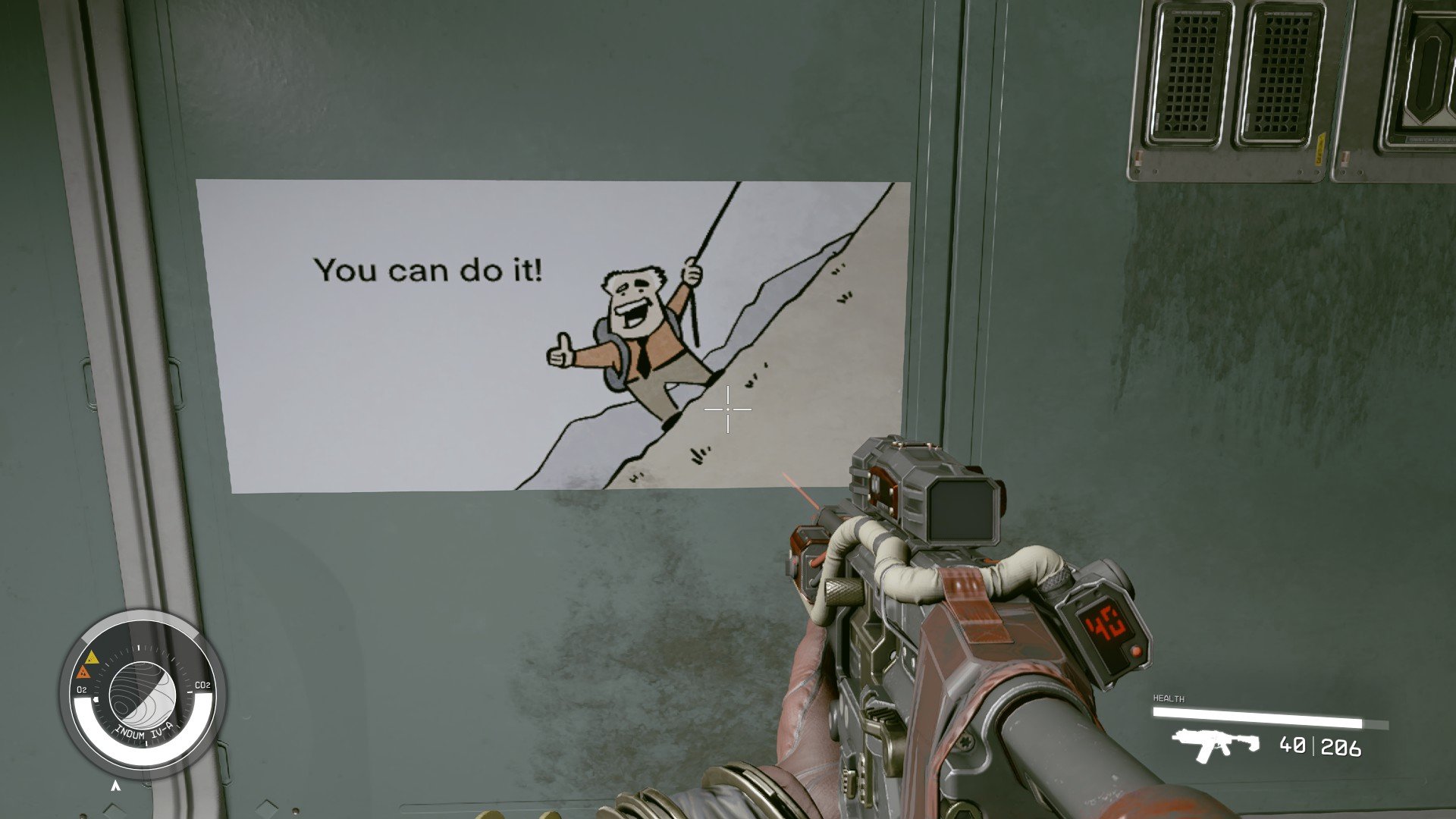
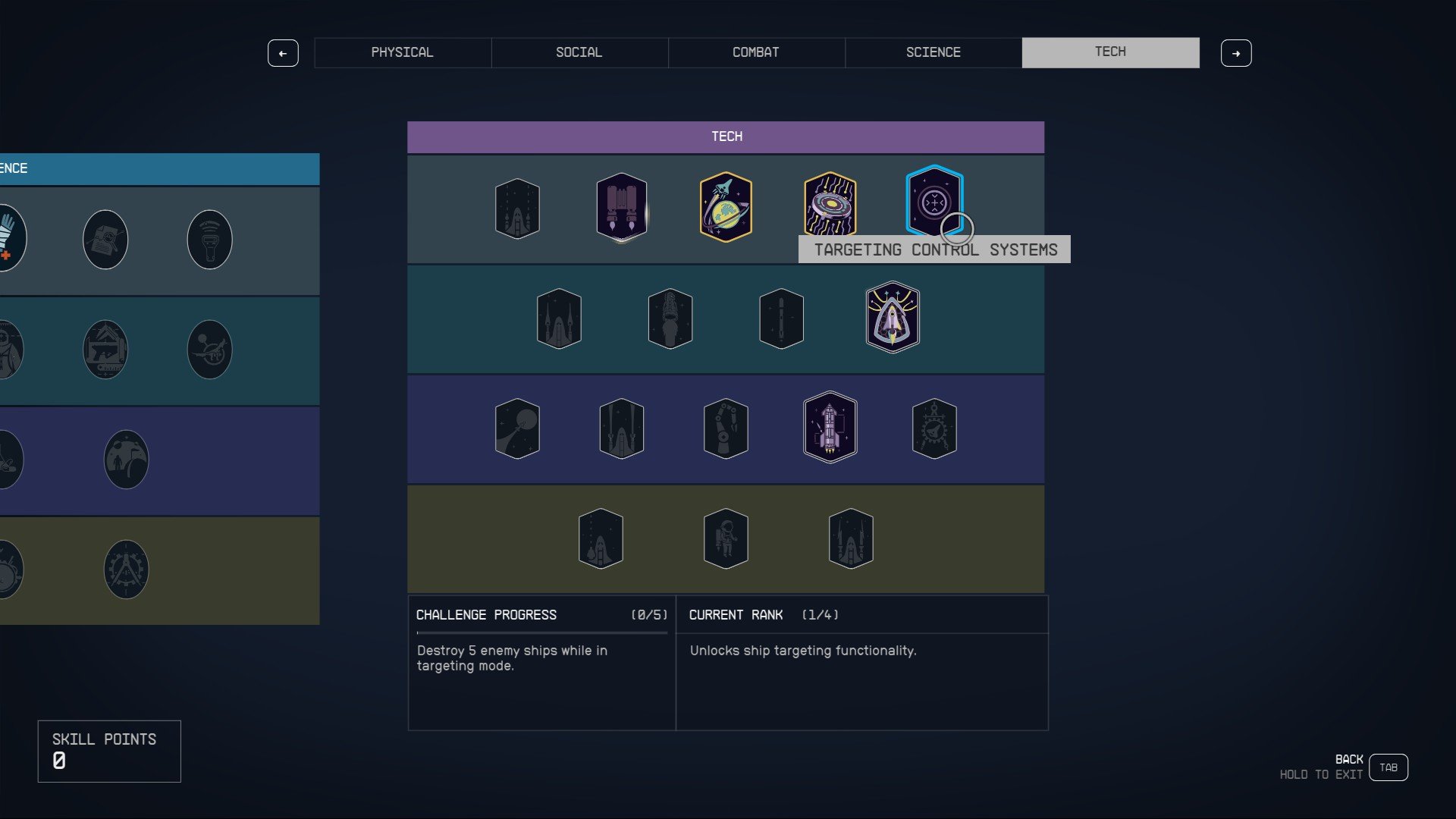









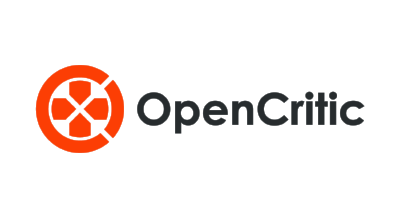
SEGA and Ryu Ga Gotoku Studios put a ton of love and care into Yakuza Kiwami 2, and it runs flawlessly on Switch 2. If you’re like me and itching for a reason to take a plunge into the Yakuza universe, there’s no better time than the present.