Xbox Wireless Controller Review in 2023
/Back in May, we were sent over a couple of Xbox Wireless controllers to try out as Microsoft plans to officially launch the all-around controller in the Philippines. After more than a month of playing all kinds of games through Game Pass or even through mobile, Xbox main controller remains a premium option for either PC, console, or mobile gaming at a reasonable price.
Xbox Wireless Controller in 2023: hands-on experience
The Xbox Wireless Controller is the same controller that comes with any Xbox Series X or S purchase and features the same controller formula we’ve known Xbox to deliver. The controller layout is the same as previous iterations with a few improvements that give it that high-quality feel.
The Xbox Wireless controller’s thumbsticks are asymmetrical with the XYAB buttons on the right, four triggers at the top, The Xbox logo serving as a button to pair with other devices, and the d-pad positioned close to the middle of both thumbsticks. The d-pad has been changed to have a round design, allowing players to be slightly more accurate in their button press if let's say you need to press the up and right buttons simultaneously. Not my favorite change as the overall look and feel of the d-pad feel flimsy as if it's the first thing that could deliver problems in the long run. The newest addition to the layout is the controller's share button positioned right smack at the middle of the controller, giving players easy access to snap a screenshot even though PC gameplay.
When you hold the controller, its dot grips at the back are noticeable immediately and feel great to the touch even after prolonged hours of gaming. Pressing or reaching any of the buttons on the controller feels natural with little to no effort, even the share button. The buttons have this satisfying clicky sensation when pressed, confirming every input, and it’s not noisy to the point that it might bother those beside you.
The trigger buttons are nothing revolutionary but surprisingly have no sound when pressed and have dot grips on them, with the LB and RB triggers also having dot grips but only at the portion where both triggers meet.
The Xbox Wireless Controller weighs roughly 288 grams even with batteries attached, making it somewhat the same weight as modern controllers.
Xbox Wireless Controller in 2023: Compatibility and Addons
The Xbox Wireless Controller is quite easy to pair on any device that has Bluetooth enabled. Pressing the Xbox button on the controller to find devices it can connect to works flawlessly on both mobile devices and PC. If you so happen to not have a Bluetooth adaptor on your PC, the controller can serve as a wired controller if plugged in with any USC-C cable.
When used wirelessly, the controller will require two AA batteries to work. A weird requirement for devices in 2023 but thankfully the batteries (Duracell) that come with the controller are lasting quite long as I’ve clocked over 25 hours of game time since I received the controller and have roughly 50% of juice left. It’s an awkward feeling to not get a reminder now and then to recharge your controller but have the lingering thought that you will eventually need to replace and get new batteries for continued use.
If you prefer the more traditional method – which is the ability to recharge the controller by plugging it in either through the console or PC – Microsoft does sell separately a rechargeable battery that you can attach at the back where batteries go and it comes with a USB-C cable, so you have options if you want to .
Steam and PC Game Pass
The controller also works on either the Steam platform or PC Game Pass. Games played through PC Game Pass will quickly notice the controller when on and has controller support, though I’ve come across a weird issue with some games as it quickly switches between keyboard and controller controls. The issue has something to do with Steam being active and the only solution I found was you turning off Steam entirely when playing games on the Xbox application or disabling Xbox inputs in Steam through its settings. An unusual issue that based on research is problematic to some people but not entirely all.
Conclusion - Buy
By today’s standards, it’s not a revolutionary product by any means as this version of the controller feels like a product updated with the current times with the inclusion of a share button. If you already love the Xbox One model before it, you’ll feel right at home once you get your hands on the Xbox Wireless Controller. It does the job of ticking all the right boxes in being a great controller for either PC, console, or mobile gaming. Once you get it out of the box everything about it feels like you’ve picked up a premium product fit for any kind of genre.
It’s still a good middle ground in 2023 if you don’t want to go too cheap with your controller or go expensive for the sake of added features like the Elite version of the controller that may or may not enhance your experience.
What’s in the Box?
1x Xbox Wireless Controller
2x AA Batteries
2x Manuals
1x Free 14 days Xbox Game Pass Ultimate code
Price (SRP): P3,890 (price varies depending on color/theme)
Pros
Decently priced
Comfy grips
A variety of color options
The dotted texture on the grips feels defined
Cons
Batteries needed, rechargeable batteries sold separately
Dpad looks and feels flimsy compared to other parts of the controller







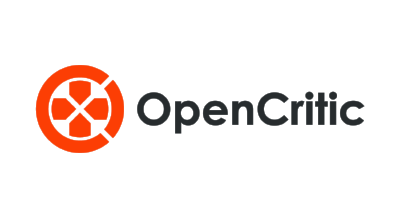
SEGA and Ryu Ga Gotoku Studios put a ton of love and care into Yakuza Kiwami 2, and it runs flawlessly on Switch 2. If you’re like me and itching for a reason to take a plunge into the Yakuza universe, there’s no better time than the present.