How To Get the Witcher 3: Wild Hunt Free Next-gen PS5 Upgrade With a Disc Copy
/CD Projekt RED has rolled out the long-awaited free next-gen update for The Witcher 3: Wild Hunt on PlayStation 5, Xbox Series X|S and PC. For those that have a physical PS4 copy of the game, you can pick up the PS5 version for free as intended, but it’s apparently not as straightforward as you’d hope. So here’s a quick guide on how I was able to get it running.
Witcher 3: Wild Hunt PS5 free Next-gen update
The weird thing about this free next-gen update is that it doesn’t automatically become available the moment you pop in the PS4 version of the game on your PS5. When you hit the storefront, all that’s in front of you will be The Witcher 3: Wild Hunt Complete Edition, not the actual upgrade.
A bit frustrating as I had to go back and forth trying to figure out how to get the next-gen upgrade to start downloading. After trial and error, the upgrade is in the PlayStation Store’s ellipsis button, a button that’s found in almost all of the game’s store page.
Here’s how I got the PS5 upgrade to start downloading.
Step 1 - Boot the PS4 disc and install the base game
When you boot your PS4 copy of the game, you’ll see the option to copy the contents inside the disc. Press ‘COPY’ and just wait for it to install.
Once done, the latest patch of the PS4 version should appear in your download list. You can cancel that.
Step 2 - Enter the PlayStation Store through The Witcher 3 Complete Edition
Remember seeing the ellipsis button right beside the ‘COPY’ button in the PS5 dashboard? Press that then press ‘Select Version’. This will show you two choices — The PS4 The Witcher 3, or The Witcher 3: Wild Hunt Complete Edition. Choose the Complete Edition and you’ll enter the store front of that version of the game.
From here, press the ellipsis button again (right beside ‘Wishlist’). You will then see ‘The Witcher 3: Wild Hunt’. Press that option as it brings you to the base game’s store page.
Step 3 - Claim the free next-gen PS5 upgrade
Once you enter the base game’s PlayStation store page, you’ll see the ‘Free’ button. Clicking that will allow you to claim the PS5 version of the game and go through the usual steps as if you’re buying a digital copy of a game as you’ll be charged for zero for claiming the free upgrade.
Once that’s done you’ll finally be given the option to download the PS5 version of The Witcher 3: Wild Hunt.
Again, this guide is only for those who own a PS4 physical copy of the game, either a base copy or a Game of the Year copy.
Take note: Even though you have the PS5 version downloaded and installed, you’ll still need the PS4 disc copy inside your PS5 system to play this version of the game.
It’s weird that customers have to go through various menus to get the upgrade. Previous free next-gen upgrades were simple, but for some reason in this one, you’ll need to go through a few hoops to get it going.
You can delete the base PS4 version of The Witcher 3 from here as the PS5 version doesn’t replace it. I can’t confirm if installing the base game from the PS4 disc is really necessary to claim the Next-gen update of The Witcher 3 but that’s what worked for us.



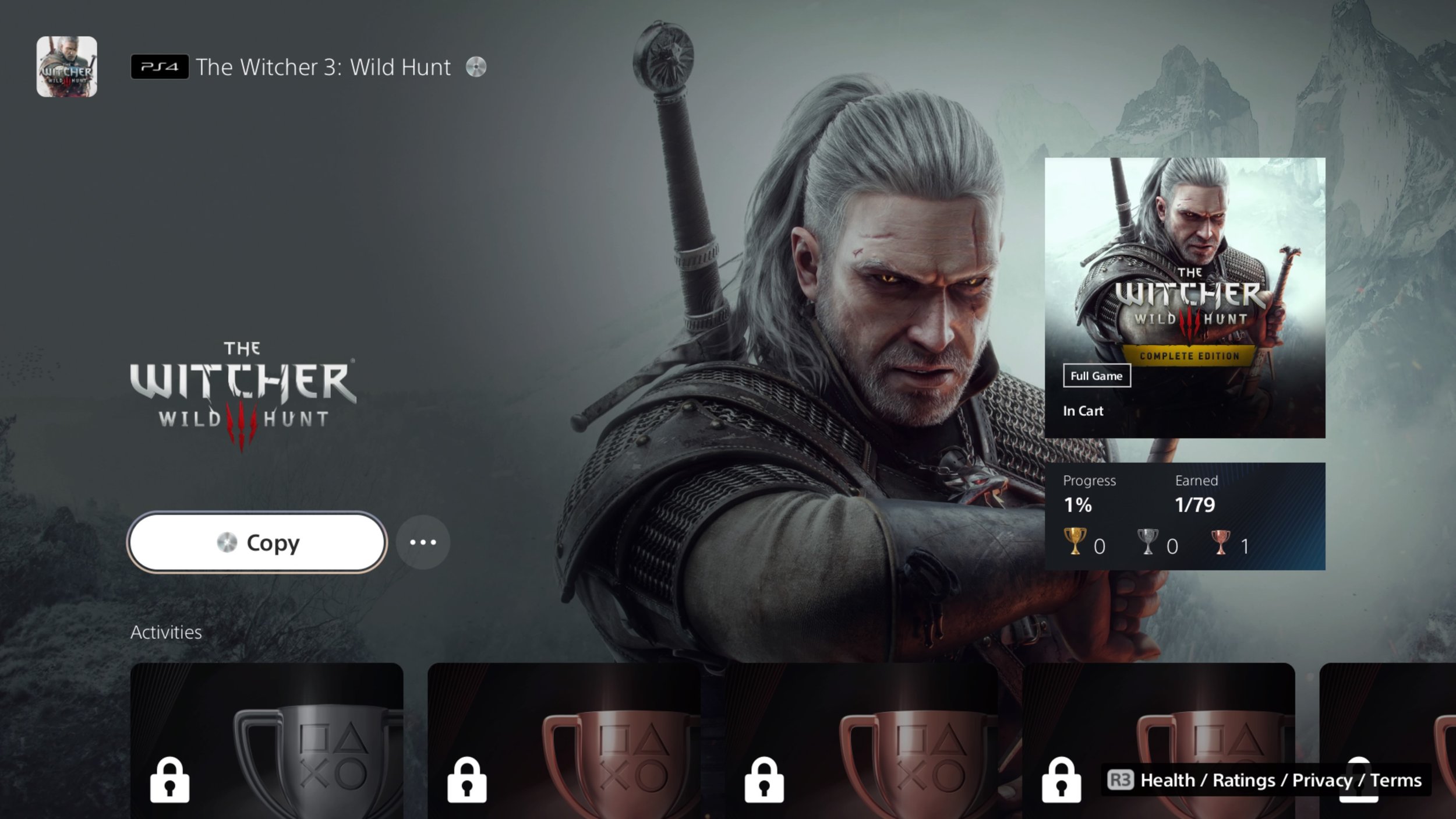
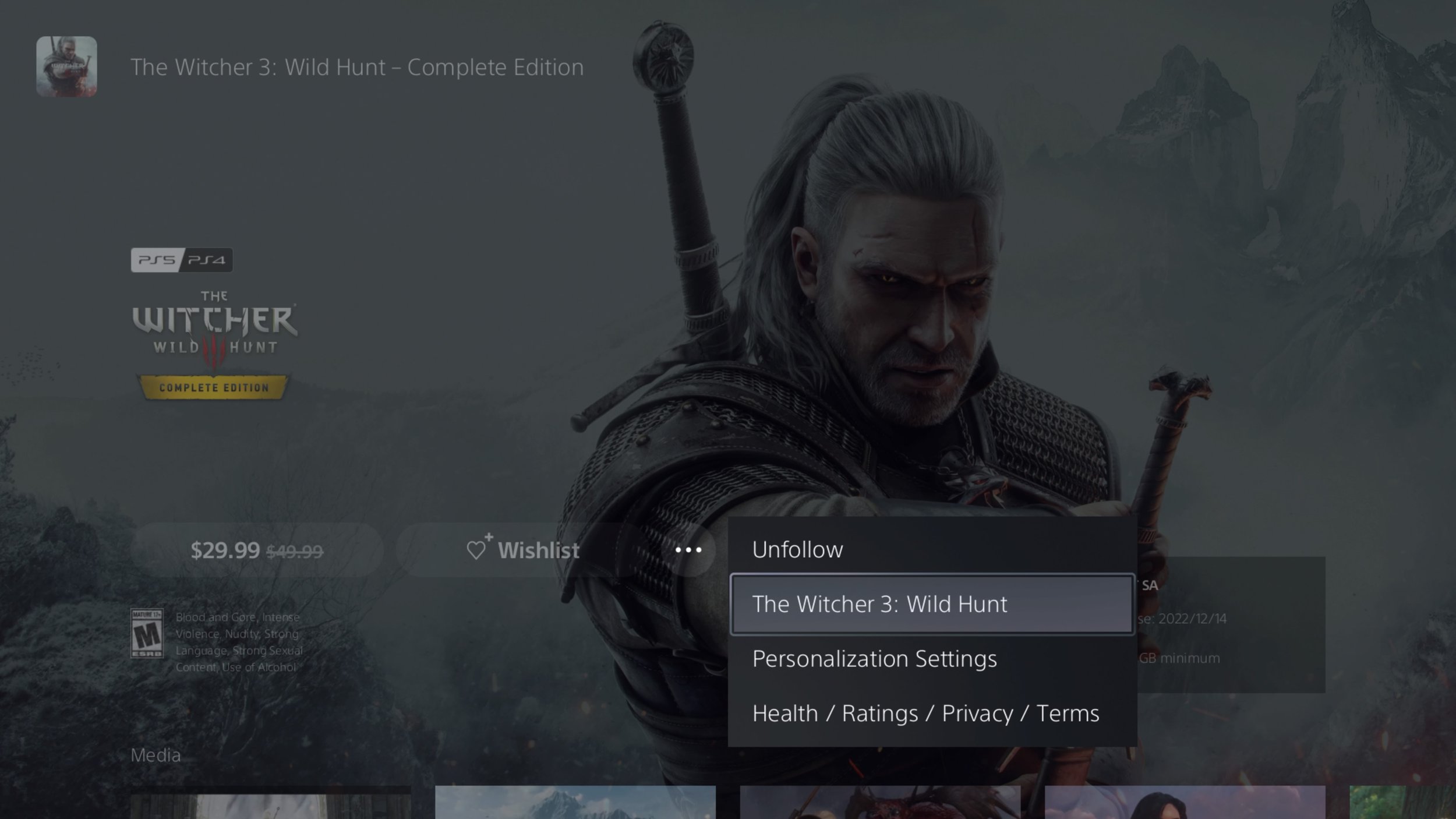
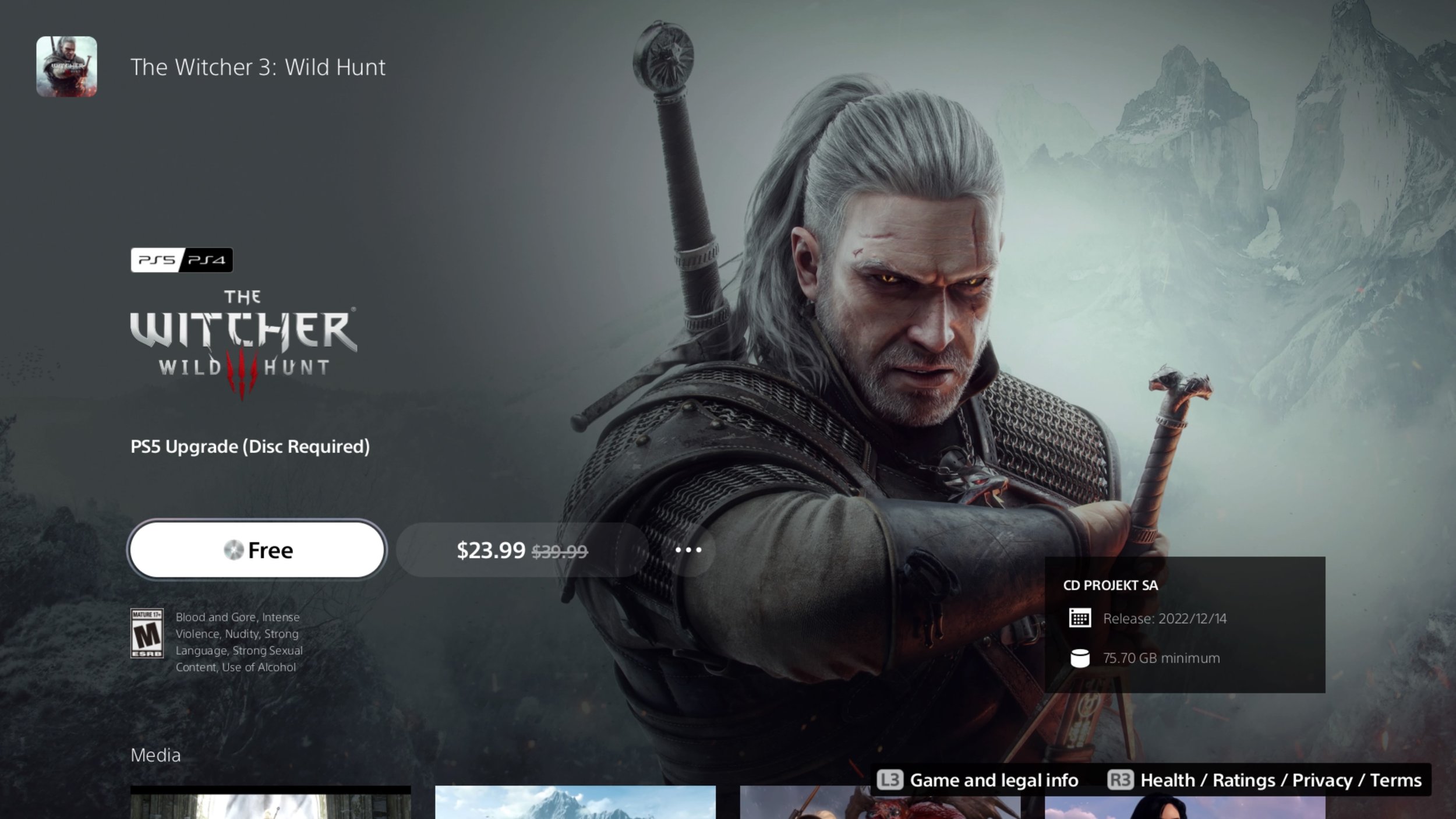


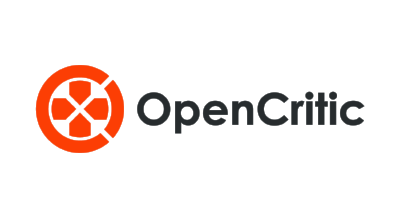

Assassin’s Creed Shadows greatly blends the classic Assassin’s Creed stealth with the RPG elements of recent entries. Its dynamic world, seasonal changes, and improved stealth mechanics make exploration a joy, but Yasuke’s restrictive gameplay, overall story, and a half-baked notoriety system hold it back.