Once Human Guide: How to Change Worlds
/Once Human is a free-to-play MMO survivor game that allows players to switch between worlds on a server. If you’re a bit troubled about how to easily do this, here’s a quick guide on how to do just that.
Take note that servers are different from Worlds in Once Human. Servers are what you’d expect as they are the overall space for a specific region while Worlds serves as different layers of the game world which are meant to prevent overpopulation and give more building space for players in one server.
If you’re planning to play with friends and find yourselves unable to see each other despite being in the exact same spot in-game, it’s likely you’re both on different Worlds.
The game naturally explains this to the player as you progress through the main storyline, but you can quickly change worlds the moment you finish the tutorial.
How to Change Worlds in Once Human
Thankfully, changing the World is rather easy and can be done the moment you jump into the real open world and have completed the game’s tutorial segment.
Once you land and wish to change Worlds right away, go straight to one of the game’s first town hubs, which is called Deadsville. It’s usually located close to where you are dropped but it’s located roughly southwest of the starting region.
Once you have an idea where Deadsville is in your location, start walking. Once you reach the town, enter its walls and look for a Teleportation Tower, it’s hard to miss as it’s located roughly at the middle of town.
Once you reach the tower you’ll see the option to interaction with the tower and be given the ability to switch to another world by simply pressing ‘g’ when nearby.
And that’s it. Coordinate with your friends on which World you want to build your base and play on and you’re all set.
To find your current World, this information can be found at the upper right of your screen as it’s right beside the in-game time.
No, you can’t change servers
if in case you and your friend made a mistake and would like to change servers with your preferred character, sadly there’s no method or a service that will allow players to transfer their preferred characters to another server, so be sure to pick the correct server before committing time on a character.








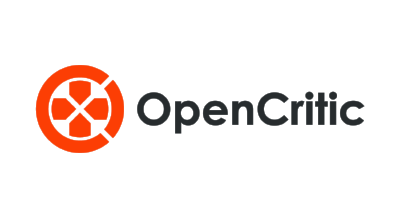

Assassin’s Creed Shadows greatly blends the classic Assassin’s Creed stealth with the RPG elements of recent entries. Its dynamic world, seasonal changes, and improved stealth mechanics make exploration a joy, but Yasuke’s restrictive gameplay, overall story, and a half-baked notoriety system hold it back.