God of War Update Addresses Text Size, But It's Still Too Damn Small
/If you’ve been journeying to the mountain this weekend in God of War, then you might have noticed that the in-game text is a little tough to read. The eyestrain is enough make anyone cry like Cory Barlog reading positive reviews.
Well, an update issued last night by the team at Sony Santa Monica was intended to address that issue by improving its legibility and adding a slider to increase the text size. The slider can be found in the accessibility menu, under “Text Size Increase” which slides from 0.0 to 10.0. I tested the slider this morning and the effect is difficult to perceive, especially on my mere 30-inch screen.
The team said on Twitter that the update "focuses on text for map, goals, codex and the resources tab of the UI menus." But unfortunately, the impact of the slider is marginal at best, as it still looks too damn small to me. If anything, all it seems to do is magnify the font size without improving its legibility and increase the vertical spacing.
I’m sure the effect is more noticeable for those gaming on 4K TVs with their PS4 Pros, but to the rest of us who sit a few feet away from plain jane 30-inch screens, it remains unreadable in most situations. As a former print editor, I’m fully aware that an increase in font size without a redesign of the space can cause all sorts of issues, but this is still kind of a bummer.
I struggle with the tiny fonts of today’s console games, so I hope Sony Santa Monica continues to work on this issue in further updates to God of War. Hopefully it arrives in the update slated to add a Photo Mode for maximum showing off on social media. When that day arrives, I’ll be sure to actually read Kratos’ journal.












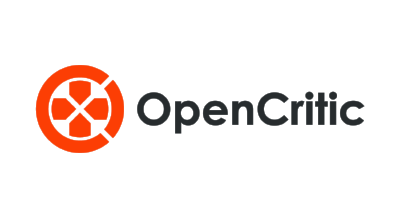

Sony announced that the 2018 exclusive God of War will now be heading to PC through Steam and the Epic Games Store on January 14, 2022.