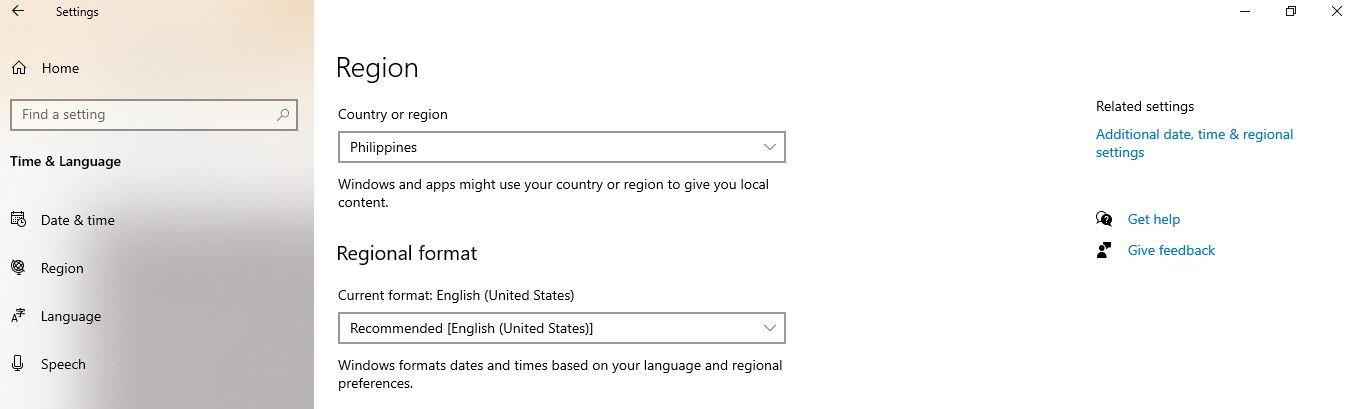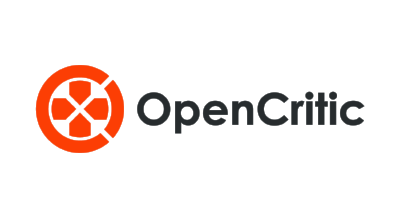PC Game Pass in the Philippines - how to sign up and how much does it cost
/Microsoft has announced that PC Game Pass is finally available not only in the Philippines and other Southeast Asian countries. If you’re one of the many Filipinos eager to get access to the large library of games PC Game Pass has to offer you can do so now and the process to sign up for it is easy to do.
How to sign up for PC Game Pass if you are in the Philippines
Currently, Microsoft is giving those in the Philippines and other Southeast Asian countries to preview the service, subscribe for a cheap introductory price of PHP 5 in your first month, and enjoy its library of over 100 games. Once your first month is up, you’ll be charged PHP 119 every month to have access to the service.
Step 1 - Download the Xbox Insider Hub App
First thing you need is a Microsoft account.Get that setup, then head to the Microsoft Store on Windows and download the Xbox Insider Hub.
Step 2 - Make sure your PC’s region is set to ‘Philippines’
To prevent any issues, double check your PCs region if it’s set to your region. Go to ‘Settings’, then ‘Time & Language’, then at the left side of the tab enter ‘Region’. Look at ‘Country or region’ and make sure it’s set to the Philippines or whatever SEA region you’re in. This is to ensure that everything you’ll need to access PC Game Pass is visible for you.
Step 3 - Join the PC Game Pass Southeast Asia Market Expansion preview
Head to the Xbox Insider Hub then enter the ‘Previews’ tab and look for ‘PC Game Pass Southeast Asia market expansion preview’. Click ‘Join’ then wait for the registration to complete. It usually takes a few minutes based on my testing.
Step 4 - Download/launch the Xbox App
Once you’ve joined, download the Xbox app found in the Microsoft Store. Sign up using the same Microsoft account and you’ll notice Game Pass available in the list of choices on the left. You can now subscribe to the PC Game Pass from here, which can be found in your account settings.
Subscribing can be done either through Paypal (local region works) or through your local credit card. Both options work well with no issue when we tested it. Once subscribed you are good to go! Download whatever game is available and just paly once it’s available.
What do you recommend I download first?
Just go nuts as there are numerous options here from shooters, RPGs to strategy games. At first glance, PC Game Pass offers a good opportunity to introduce yourselves to new series such as the Yakuza Franchise or even the entire Halo series. Also remember that Bethesda is now under the Microsoft banner, so you can have a good lineup of Fallout and Elder Scrolls games, Dishonored, and more. Lastly, PC Game Pass also comes with access to EA’s lineup of known series such as Battlefield, Dead Space, Dragon Age, and more.
Here are a few recommendations to consider.
(List updated on August 8, 2024)
Marvel’s Guardians of the Galaxy
Age of Empires 4
Yakuza 3, 4, 5, and 6
Halo Infinite and the rest of the Halo franchise
Hitman Trilogy
Tunic
Call of Duty Modern Warfare 3
Kunitsu-Gami: Path of the Goddess
Persona 3 Reload
Cities Skylines 2
Senua’s Saga: Hellblade 2
Monster Hunter Rise
Diablo IV
Remnant 2